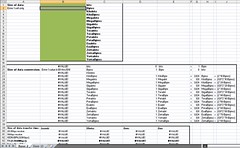 Many years ago, before I got involved with VMware, before VMware existed in fact, I was a Systems Engineer supporting Microsoft Windows Servers. I also dabbled in technology related things such as running game servers like Quake II and Half-Life Counter-Strike on the internet. One area where these responsibilities intersected was the need to know the rate at which data could traverse a rated network segment in addition to the amount of time it would take for said data to travel from point A to point B.
Many years ago, before I got involved with VMware, before VMware existed in fact, I was a Systems Engineer supporting Microsoft Windows Servers. I also dabbled in technology related things such as running game servers like Quake II and Half-Life Counter-Strike on the internet. One area where these responsibilities intersected was the need to know the rate at which data could traverse a rated network segment in addition to the amount of time it would take for said data to travel from point A to point B.
At that point in time, there wasn’t half a dozen free web based calculators which could be found via Google search. As a result, I started an Excel spreadsheet. It started out as a tool which would allow me to enter a value in KiloBytes, MegaBytes, or GigaBytes. From there, it would calculate the amount of time it would take that data to travel across the wire. This data was useful in telling me how many players the Counter-Strike could scale to, and it would provide an estimate for how much the bandwidth utilization was going to cost me per month. I also used this information in the office to plan backup strategies, data transfer, and data replication.
I’ve expanded its capabilities slightly over the years as well as scaled it up to handle the volume of data we deal which has increased exponentially. In addition to the functions it performed in the past, I added a data conversion section which translates anything to anything within the range of bits to YottaBytes. It performs both Base 2 (binary) and Base 10 (decimal) calculations which are maintained on their own respective worksheet tabs. I prefer to work with Base 2 because it’s old school and I believe it is the most accurate measure of data and conversion. To this point, WikiPedia explains:
The relative difference between the values in the binary and decimal interpretations increases, when using the SI prefixes as the base, from 2.4% for kilo to over 20% for the yotta prefix. This chart shows the growing percentage of the shortfall of decimal interpretations from binary interpretations of the unit prefixes plotted against the logarithm of storage size.
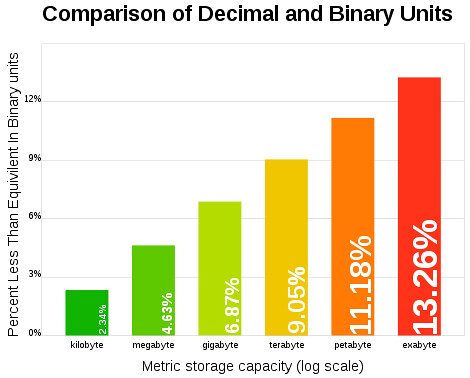
However, Base 10 is much easier for the human brain to work with as the numbers are nice and round. I believe this is how and why Base 10 became known as “Salesman Bytes” way back when. I’ll be darned if I can find a reference to this term any longer in Google.
Long boring story short, this is a handy storage/network data conversion tool I still use from time to time today when working with large or varying numbers. For those who don’t have a preferred tool for whatever use case, you’re welcomed to use the one I created. A few notes:
- Due to the extreme length of two of the formulas in the workbook, I had to upgrade it to Excel 2007 format at a minimum which is the reason for the file extension of .xlsx.
- The data transfer section assumes the most optimal of conditions, no latency, etc.
Download network bandwidth transfer.xlsx (22.6KB)
















Google does it all for you now. For example search for:
6GB / day in Kbps will give you 6 gigabytes (storage–“big B”) per day in kilobits (network–small “b”) per second, all in one query.
Some day, Google will go down and a lot of people who are dependent on its cornucopia of convenient and timely information will panic. 🙂
I’ve found a need for a throughput calculator this morning. After reading your blog update this weekend, thought I’d give it a try. Very handy. Thank you.
When working with networking I generally just use bytes/second because while the underlying protocol is almost always in bits/second the Base2->Base10 conversion is generally a good approximation for protocol overhead (ie in the real world you generally get about 100MB/s out of a 1Gbps link even though the raw speed is closer to 125MB/s)
Great spreadsheet. Thanks for posting!
very good, thanks !!
Thanks! This was very helpful for me today! Simple and easy to use.
Thank you for the file. What is the password? I have to add bigger connections – it’s 2019.
Would you mind terribly if I ask for the sheet password so that I could reuse it for my own purposes? I do not intend to sell or profit from or claim the work as my own fyi.
Thanks.
Phil,
Send me an email and I’ll send you a copy that’s not password protected.
jason@boche.net
Wonderful thank you. Would love to see an updated version that does bps to pps conversions.