Part of being successful it your role is having the right tool for the job. If you work a lot with storage, storage performance, tiering, snapshots, or replication (ie. some of the new storage related features in vSphere 5), this tool might come in handy: Make-a-File. A colleague introduced me to this Windows based utility which creates a file at the size you specify, up to 18 ExaBytes.
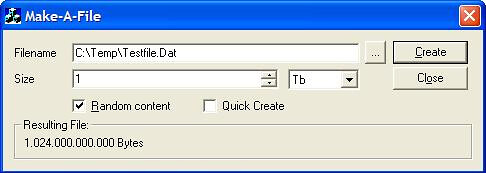
Using the tool is simple, launch Make-a-File.exe
Configurable Parameters:
- Filename: Specify name and path for the file to be created.
- Size: Specify a file size between 1 Byte and 18 ExaBytes.
- Random content: Fills the file with actual random data rather than all zeroes. Analogous to creating a “thick” file. For effective storage tests, enable this option.
- Quick Create: Creates a thin provisioned file using the specified file size to mark the beginning and end geometry boundaries. Doesn’t actually fill the file with data. Utilizes the SetFilePointer() function to set the end of the file.
Download Make-a-File_src.zip (23KB)
















I like how it can fill the file with data.
For quick creates, I always used built-in Windows utility fsutil, which has many other functions as well:
fsutil file createnew BigFile.dat 512000000
(A favorite is to create such files on Exchange Servers where data stores and logfiles reside.)
Nice. Coincidentally, I needed a 19 exabyte file just this morning. Guess I’ll have to keep looking for that solution. 🙂
Eric
Can I use the old “dd”
Great tool, great tip.
I also sdelete -z to fill up a thin volume (and then sdelete -c to clean it and release it).