Although VMware does not support much along the lines of Lab Manager web interface customization, feature requests from VMware Partners and end users are likely to see the light of day in future versions as discussed in this thread by VMware employee Steve Kishi.
Through the examples of Hany Michael over at Hypervisor.com, there are a few changes that can be made that I think are pretty safe. I noticed in Hany’s Lab Manager 4 video (located at the link above), he had modified Lab Manager branding in a few places by dropping in his own artwork. Rather than modifying the web interface code, he merely located the image files and replaced them with his own.
At the login screen,
VMware’s generic Lab Manager branding:
Becomes Hany’s own creation by replacing the .gif file at C:\Program Files\VMware\VMware vCenter Lab Manager\WebSrvr\Resources\Default\Images\Login\Login.gif:
Once inside,
The logo in upper left corner:
Is replaced by Hany’s brand by modifying the .gif file at C:\Program Files\VMware\VMware vCenter Lab Manager\WebSrvr\Resources\LM\Images\LeftNav\logo.gif
In Lab Manager 3, we can add a MOTD or splash screen message for end users or developers by modifying the image at C:\Program Files\VMware\VMware Lab Manager\WebSrvr\Resources\LM\Images\Common\login_back.gif:
Look for MOTD and branding features, as well as others mentioned in the thread above, to be implemented in future versions of Lab Manager.


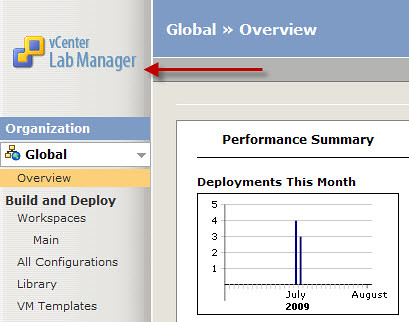


















Trackbacks /
Pingbacks