A vCenter Server Appliance (vSphere 6.0 Update 1b) belonging to me was bounced and for some reason was unbootable. The trouble during the boot process begins with /dev/sda3 contains a file system with errors, check forced. At approximately 27% of the way through, the process terminates with fsck failed. Please repair manually and reboot.
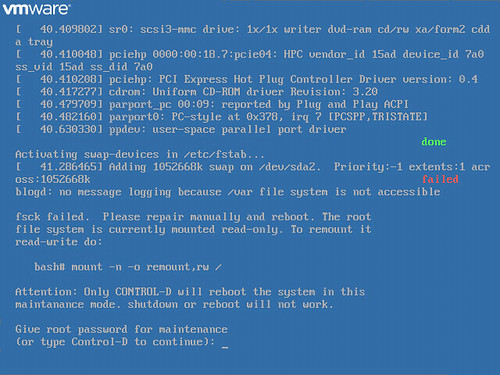
Unable to access a bash# prompt from the current state of the appliance, I followed VMware KB 2069041 VMware vCenter Server Appliance 5.5 and 6.0 root account locked out after password expiration, particularly the latter portion of it which provides the steps to modify a kernel option in the GRUB bootloader to obtain a root shell (and subsequently run the e2fsck -y /dev/sda3 repair command.
The steps are outlined in VMware KB 2069041 and are simple to follow.
- Reboot the VCSA
- Be quick about highlighting the VMware vCenter Server appliance menu option (the KB article recommends hitting the space bar to stop the default countdown)
- p (to enter a root password and continue with additional commands the next step)
- e (to edit the boot command)
- Append init=/bin/bash (followed by Enter to return to the GRUB menu
- b (to start the boot process)
This is where e2fsck -y /dev/sda3 is executed to repair file system errors on /dev/sda3 and allow the VCSA to boot successfully.
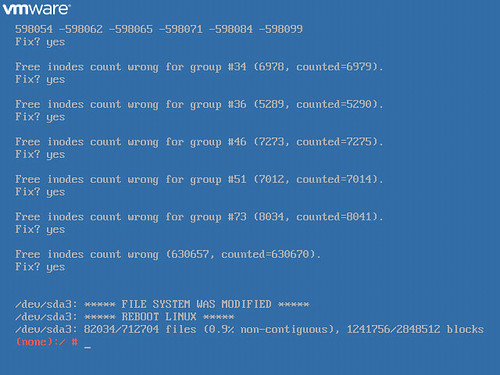
When the process above completes, reboot the VCSA and that should be all there is to it.
Update 10/9/17: I ran into a similar issue with VCSA 6.5 Update 1 where the appliance wouldn’t boot and I was left at an emergency mode prompt. In this situation, following the steps above isn’t so straight forward in part due to the Photon OS splash screen and no visibility to the GRUB bootloader (following VMware KB 2081464). In this situation, I executed fsck /dev/sda3 at the emergency mode prompt answering yes to all prompts. After reboot, I found this did not resolve all of the issues. I was able to log in by providing the root password twice. The journalctl command revealed a problem with /dev/mapper/log_vg-log. Next I ran fsck /dev/mapper/log_vg-log again answering yes to all prompts to repair. When that was finished, the appliance was rebooted and came up operational.















