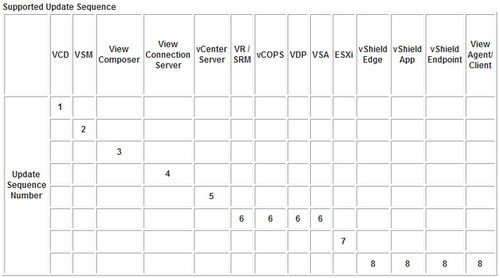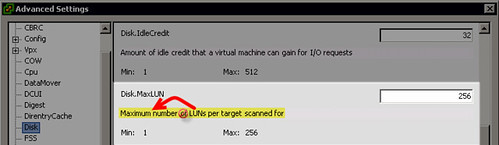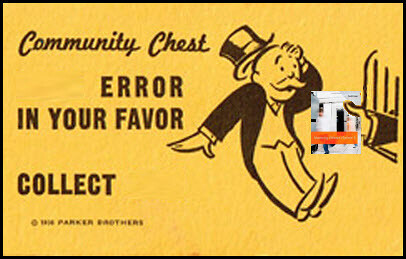
I’m not promoting this on Twitter – Let’s see who actually reads my blog on a Monday morning or at least still employs RSS technology.
A short while ago, I received on my doorstep a copy of Scott Lowe’s Mastering VMware vSphere 5. I’ve already got my own copy and I’d like to make sure this book ends up in the hands of someoneone who:
A) needs a copy
B) will read it and put the tremendous knowledge it contains to good use
C) won’t ask me for an electronioc handheld version
Respond in the comments section below on 1) your role and 2) your thoughts and/or opinions (good or bad) of VMware’s endeavors into both Software Defined Storage and Software Defined Networking. The 5th response snags the copy which I will mail to you. Good luck and thank you for your feedback.
Update 5/20/12: Thank you for the responses. It’s good to see so many people attentive on a Monday.
I expect anyone could argue that the first response from Andy wasn’t an actual opt-in response for the contest, nor did it conform to the contest rules. This creates a problem because whether or not I include Andy’s comment means either Miguel or Kris are winners. The easiest way to settle this is to declare you both winners. Send me an email detailing your full mailing address and each of you will receive a copy of Mastering vSphere 5 by Scott Lowe.
Thank you,
Jas