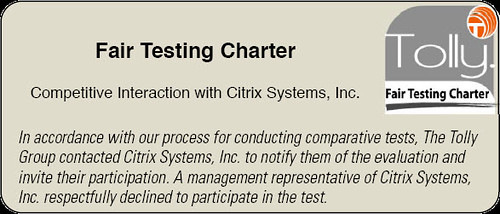I think this would be a neat gig, and probably somewhat stressful. All infrastructure components from simple to the most advanced must be monitored thoroughly and must not be overlooked. And hey, virtualization is involved which is a plus. It’s too bad they don’t specify what flavor of virtualization. Inquiring minds would like to know. How about it Computerworld?
January 30, 2009 (Computerworld) The National Football League is fielding three teams for Sunday’s Super Bowl. The first two are well known: the Pittsburgh Steelers and Arizona Cardinals. The third, more anonymous one is the 17-member IT staff that the NFL has assigned to work in Tampa, Fla., the site of this year’s game.
That team was tasked with creating a complete IT operation for Super Bowl XLIII in a matter of weeks. Its coaches are Joe Manto, the NFL’s vice president of IT, and Jon Kelly, the league’s director of infrastructure computing. Their opponent is the same one that IT managers face everywhere: anything that can threaten system availability and uptime.
It doesn’t help matters that one of the four IBM BladeCenter S systems being used in Tampa is located on a wood floor in a tent that lacks any climate control capabilities. But so far, so good – and with the four BladeCenter boxes at different locations, and virtualization software ready to provide redundancy, neither Manto nor Kelly seems all that worried.
“It’s very exciting for IT guys,” Manto said of the experience of setting up a systems infrastructure for the Super Bowl. It’s unlike most IT projects, which involve creating systems that will provide ongoing support to users. Instead, the seven-day-a-week effort in Tampa has a short life span and a clear and unmovable deadline.
“That game is going to kick off on Sunday no matter what happens,” Manto said. And by Tuesday, the IT equipment will be disassembled, packed and shipped out of Tampa. “It’s really an open-and-closed operation, which is sort of unique in the IT world,” he said.
The IT staff has set up systems in a hotel to support business operations for about 200 NFL employees who are on-site in Tampa. It also has also built a tech operation at the convention center in Tampa to support 3,500 media representatives who are covering the event; that setup includes wireless networking and automated access to NFL data.
Another system will manage the credentialing of up to 25,000 people – everyone from construction workers to halftime performers. In addition, about 300 PCs have been networked together.
This is the first year that the NFL has completely turned over its server processing workload for the Super Bowl to blade systems. Each BladeCenter chassis includes two blade servers, each with a pair of sockets for quad-core chips. In the past, the league would bring “tens of servers” to the game to provide IT support, Kelly said.
Manto said he will be able to watch parts of the game, primarily on TV monitors, as he moves around Raymond James Stadium in Tampa checking on system operations. But for the most part, Sunday will be a 14-hour workday for the IT staff. “Our main goal,” he said, “is to make sure that everything about this event is accomplished professionally and in a way that gives the fans the best possible experience.”
Article above originally posted here.