A look at “Add or Remove Programs” on a Microsoft Windows machine reveals a list of installed software and Microsoft Windows Updates. To the right of each program are details on installation size, use frequency, and date last used. I rarely use the information on the right hand side because I’ve found it to be unreliable. Take a peek at the example below. Adobe Acrobat, a program I use often for reading and creating .PDF files is listed as being used “frequently”, yet I apparently haven’t used Adobe Acrobat since 12/23/2005, which was around the time this machine was built.
Well what exactly does the term “frequently” mean then? Below are the defintions from Microsoft.
Things are so much clearer to me now. Well, not really. Arbitrary definitions from one Microsoft developer are just that, arbitrary and potentially meaningless to the next person. The reality of it is this is a broken feature that I’ll venture guess has behaved this way since Windows 2000 (I recall the screens being similar or identical). Added shame is this misinformation comes from a Windows Server. One would think this type of information would be easily gathered and reliably reported on a server class operating system.
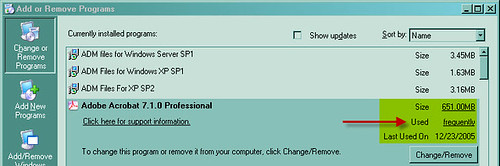
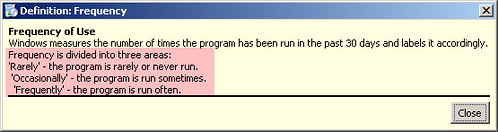
















LOL! MS has always had issues calculating time, so an advanced concept like frequency was probably a stretch!
This is Lior from Petri, I subscribed to your blog…
Anyway, the “used” field is derived from the user assist key. See more here
http://www.thecriticalanalysis.com/2006/12/user-assist-keys.html
From what I understand the program can set its own value upon install so that it appears to be more used that I really is.
Kinda like the start menu icons that get bumped up as they are more used. Then sometimes a new program gets pushed right to the top, even if it has never been used.
Best of luck on the new blog.
This should actually answer your questions…
http://blogs.msdn.com/oldnewthing/archive/2004/07/09/178342.aspx
And a follow-up with more details.
http://blogs.msdn.com/oldnewthing/archive/2006/06/09/623793.aspx
🙂
Jad – Thanks for the comments and pointing to the technical discussion behind the technology. I realize the subject matter is old but it was something that has bugged me for a long time but not enough to complain about or to research. Now that I have a blog, anything and everything is fair game. Ha! 🙂
Спасибо за пост! Добавил блог в RSS-ридер, теперь читать буду регулярно..