Can someone please explain to me why the search function in Windows hasn’t worked reliably since about Windows 2000 or Windows 98? It got exponentially worse with the release of Microsoft’s “Desktop Search”.
See below. I’m looking for the location of a file called wuauclt.exe. The “Desktop Search” feature, which when installed, replaces the default built in Windows Search, can’t find the file:
I have to resort to the old faithful command prompt search to find what I’m looking for:
This is beyond stupid.
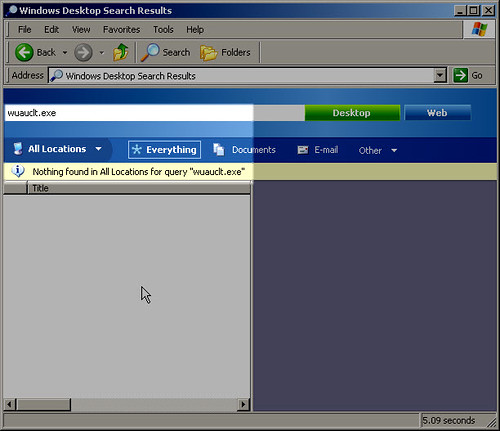
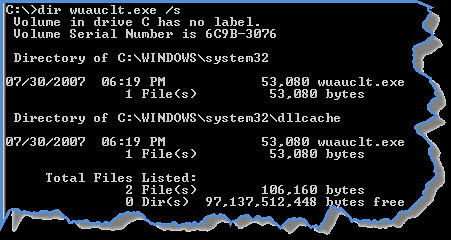
















Despite telling the search to search “all file and folders” unless you go under the advanced options, it does not search system folders or hidden folders. Silly Microsft.
Thanks for the tip Adam. I’m using Windows XP Professional, not Home edition. I should be treated as such.
Jason-
Are you using Windows Search 4.0? (http://www.microsoft.com/windows/products/winfamily/desktopsearch/default.mspx)
It’s a dramatic improvement in indexing performance and user interface. And it actually searches system locations – I just used it for that tonight!