Blog maintenance tonight:
- Upgraded the Pixeled theme from version 1.1 to version 1.5.
- This theme appears to be compatible with WordPress 2.7.
- Had to re-hack a few of the theme files for blog customizations I made.
- No known cool improvements other than bug fixes.
- Major WordPress upgrade from 2.6.5 to 2.7.
- Followed this guide. Fairly straight forward. Maybe a bit advanced for the less technically inclined. Theme/plugin compatibility is the big deal here.
- Some plugins listed on the compatible list. Some were not listed at all. Proceeded with upgrade anyway.
- Before upgrading, backed up database and entire blog directory. Disabled plugins (re-enabling plugins retains plugin settings thank God).
- Widgets seem to be unaffected.
- After all was said and done, one plugin isn’t working: WP Super Cache. The plugin configuration page is blank and I don’t see any cache directory on the server nor do I see a “delete cache” link in the admin console. I went ahead and disabled this plugin until this can be worked out. The blog will still run without it, however, each page will now be dynamically rendered by the PHP engine thus chewing up quite a bit more CPU cycles on the web server. I host my own blog so there is no risk of being evicted by a web host for utilizing too much CPU which has happened to the more popular bloggers like Scott Lowe at VMworld 2008 and Rich Brambley. Honorable mention, Mike Laverick of RTFM Eduction was also shut down due excess bandwidth utilization. These web hosts obviously don’t know who they are messing with 😉
- Initial observations:
- I knew it was a major upgrade and unfortunately for the readers, most of the cosmetic improvements happen behind the scenes in the admin console which the reader doesn’t see.
- Ok, the new console is refreshing and cool (literally cool with a cool-like blue theme – I’m getting the chills as I write this…)
- Everything is moved around completely. It’s the Windows 3.1 Program Manager to Windows 95 interface migration all over again. However, the concepts and building blocks of WordPress don’t really change, so seasoned WordPress veterans should be able to adapt quickly just as experienced Windows administrators did in 1995.
- If the redesigned UI doesn’t entice you, the promised future ease of WordPress upgrades should be enough to justify the jump to version 2.7.
- I hope the WYSIWYG editor is fixed and doesn’t randomly garf bulleted lists and font formatting like the 2.6.x versions did. I often had to use the HTML tab to manually fix things in source view using my old school HTML tag skills.
- The WYSIWYG editor seems a tad bit more sluggish but in fairness that is probably because I’m on my slower computer right now. I write most of my blog posts on my faster computer.
- The Dashboard now has something called “QuickPress” which reminds me a bit of Twitter micro-blogging with tag functionality. It’s basically a fast track method to post quickly from the Dashboard view without the bells and whistles that the WYSIWYG editor provides.
- There’s a Word Count display underneath the WYSIWYG editor. For those who are paid to blog, this should come in handy. I wish there was also a Quality Count. I could use that to help me with some of my posts.
That’s all for now. I waited for the suckers… ahem… the early adopters… to upgrade to 2.7 first so I could watch for fallout. Not much fallout to speak of really. 2.7 went through many beta and release candidate revisions. It was cooked pretty good and the quality shows. Just make sure you back up your database and content directories before the upgrade so you have a good recovery point. I’m off to the couch to watch a few more of my Twilight Zone Xmas DVDs (seasons 1 through 3). Tomorrow morning I go out to breakfast with friends and then to the Metrodome to watch the clueless Minnesota Vikings lose to the New York Giants.
Update: Flickr Manager 2.1 doesn’t work after the upgrade to WordPress 2.7. When I click on an image to insert, the Flickr Manager hourglass just spins its wheels and never returns to the blog post inserting the image. I’ve restarted IIS services a few times to no avail. For my blog entries that have inline images, this really sucks because now inserting images is a much more manual process where I have to go out to Flickr, find the picture within the correct set, click on it, view all sizes, then copy the image URL location.
Update: The Flickr Manager 2.1 issue has been resolved. I found this gem on the support forums. Apparently the author fixed the issue and slipped it back into a re-release of version 2.1 (download the updated 2.1 version here) without telling people who downloaded the original broked version of 2.1 before January 2009. My personal and professional opinion is the version should have been incremented from 2.1 to 2.2 but nonetheless I’m happy now.
Update: Fixed WP Super Cache not caching and blank configuration page issues:
- The enabling of the WP Super Cache plugin was not creating the wp-content\advanced-cached.php and wp-cache-config.php files like it was supposed to. This FAQ lead me to the manual creation (copy) of these files which fixed the blank configuration page problem.
- Once the config page was working I thought all was well, but it wasn’t. The plugin wasn’t caching. I was able to witness this by no cache files being created in the wp-content\cache\ directory. Upon further examination, a default setting for the plugin is to reject caching of pages with the string index.php in the URI. This is ridiculous because every blog page served up by WordPress on the web server has the string index.php in it! This essentially told the plugin not to cache any of the blog posts. Simply removing index.php and saving the configuration jump started the whole thing and now everything is working correctly.
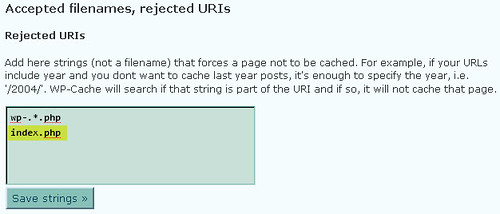
















“hope the WYSIWYG editor is fixed and doesn’t randomly garf bulleted lists and font formatting like the 2.6.x versions did. I often had to use the HTML tab to manually fix things in source view using my old school HTML tag skills.”
Oh, it still does, even with 2.8-svn … 🙂 Sorry for messing up your hopes.
Congrats on the upgrade to WP 2.7!
Completely removing WP Super Cache, reinstalling, and re-enabling as suggested by a Twitter Tweet did not resolve the Super Cache issue. Haven’t seen any major problems thus far. Duncan Epping sent me a screen of a browser formatting issue in FireFox 3.x on Linux. I don’t see it in IE or FireFox 3.x on Windows but I can reproduce it on FireFox 3.x on Windows if I zoom in twice and enable zoom text. Sent this info to Duncan to see if backing out that config on his browser fixes it. I can’t do much about zooming of text garfing the header formatting. When point size is increased, the header title wraps.
Hi Jason,
I finaly managed to configure the wp-super cache plugin also. It rocks. I actually did it after I migrated my blot into the 2.7 version of WordPress.
Now I want to configure a related post plugin to show in my RSS. Can you tell me which plugin you are actually using (there is few of them)?
Vladan
WordPress Related Posts 1.0
http://fairyfish.net/2007/09/12/wordpress-23-related-posts-plugin/