Today I discovered the workarounds to a few issues in Microsoft Performance Monitor that have bugged me for quite a while (read: years).
Issue 1: Vertical lines are displayed in the Sysmon tool that obscure the graph view
Cause: This behavior occurs when there are more than 100 data points to be displayed in chart view.
Resolution: Microsoft KB article 283110
To enable or disable this behavior:
- Start Regedit.exe.
- Navigate to the following key:
- HKEY_CURRENT_USER\Software\Microsoft\SystemMonitor
- On the Edit menu, click New, and then click DWord Value.
- Type the following value in the Name box:
- DisplaySingleLogSampleValue
- Set the value to 1 if you do not want to view the vertical line indicators, or set the value to 0, which is the default setting, to display the vertical indicators.
Result:
Issue 2: When looking at large numbers in Performance Monitor (Windows XP), comma separators do not exist thus making it difficult to interpret large numbers.
Cause: Microsoft
Resolution: Microsoft KB article 300884
Follow these steps, and then quit Registry Editor:
- Click Start, click Run, type regedit, and then click OK.
- Locate and then click the following key in the registry:
- HKEY_CURRENT_USER\Software\Microsoft\SystemMonitor\
- On the Edit menu, point to New, and then click DWORD Value.
- Type DisplayThousandsSeparator, and then press ENTER.
- On the Edit menu, click Modify.
- Type 1, and then click OK.
Result:
Extra credit: Check out Microsoft KB article 281884 for one additional tweak that deals with viewing PIDs in Performance Monitor counters.
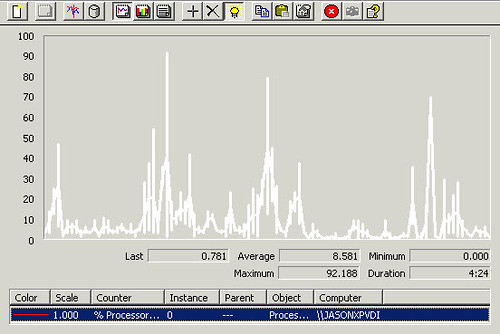
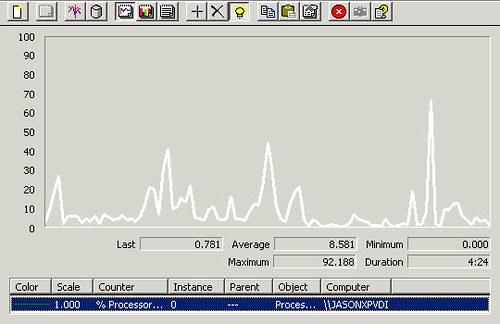
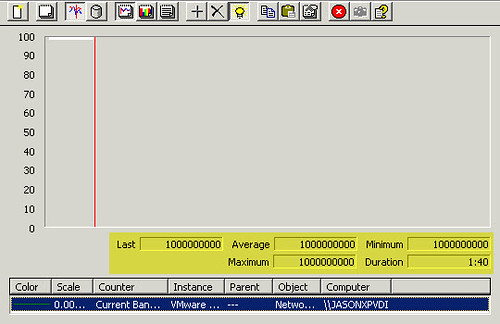
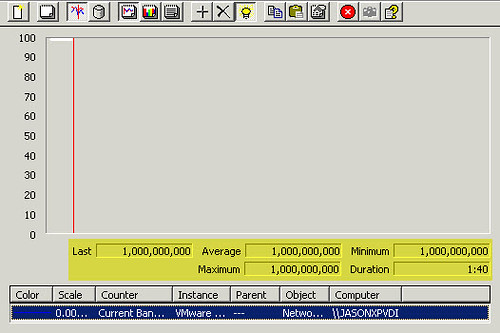
















Helpful tips Jason, thanks for sharing.
Helpful ? That’s the understatement of the year ! Why these reg values are not the default, I’ll never understand.
Thanks a LOT !
the KB283110 just saves my life !
Mate, first issue, max value is 92ish which is spotted on the first graph, but with your reg hack, you don’t see that anymore on the second graph!?
Not good IMHO
Thought second issue, reg hack is a nice one definitely 🙂
Cheers,