Hopefully you are aware that to enable VMware vSphere’s FT (Fault Tolerance), you need FT compatible CPUs from Intel or AMD. VMware KB article 1008027 Processors and guest operating systems that support VMware Fault Tolerance outlines both the Intel and AMD CPU requirements to use FT. I had read this article months ago and on that basis I purchased FT compatible AMD Opteron 2356 Barcelona Quad Core processor upgrades for the HP DL385 G2 servers in my lab.
While trying to enable FT on powered on VMs in the lab, I ran into issues. The following error was thrown in the vSphere Client:
“The Fault Tolerance configuration of the entity <vm name> has an issue: The virtual machine’s current configuration does not support Fault Tolerance.”
In the vCenter Server log, the more verbose error displayed was reason = “replayNotSupported”
Oddly enough, I was able to configure FT on powered off VMs.
What I hadn’t noticed, or possibly what didn’t exist in earlier versions of this KB article was a chart at the bottom of the page with more verbose information that explained specific FT behavior based on the processor architecture. My AMD Barcelona processors do in fact support FT, however, the chart confirms that with my processors, the VMs must be powered off first before enabling FT, whereas Intel Xeon 45nm Core 2 processors I’ve worked with in other labs allow FT to be enable while a VM is running live. Also note in the chart below that there are FT support guidelines for specific Operating Systems as well. For instance, a Windows 2000 VM may never be FT enabled while running, and Windows 2000 is not an FT compatible guest OS on my AMD Barcelona processors.
Following is a copy and paste of the KB article above with the FT support specifics:
Processors and guest operating systems that support VMware Fault Tolerance
Details
VMware Fault Tolerance (FT) requires specific processors and guest operating systems.
Solution
Processors
VMware collaborated with AMD and Intel in providing an efficient VMware FT capability on modern x86 processors. The collaboration required changes in both the performance counter architecture and virtualization hardware assists of both Intel and AMD. These changes could only be included in recent processors from both vendors: 3rd-Generation AMD Opteron based on the AMD Barcelona, Budapest and Shanghai processor families; and Intel Xeon processors based on the Penryn and Nehalem microarchitectures and their successors.
Download the VMware SiteSurvey (http://www.vmware.com/download/shared_utilities.html) utility to check if your configuration can run VMware FT.
For VMware FT to be supported, the servers that host the virtual machines must each use a supported processor from the same category as documented below:
Intel Xeon based on 45nm Core 2 Microarchitecture Category:
-
- 3100 Series
- 3300 Series
- 5200 Series (DP)
- 5400 Series
- 7400 Series
Intel Xeon based on Core i7 Microarchitecture Category:
-
- 5500 Series
AMD 3rd Generation Opteron Category:
-
- 1300 Series
- 2300 Series (DP)
- 8300 Series (MP)
Guest Operating Systems The following table displays guest operating system support for VMware FT. For specific guest operating system version information, see the Guest Operating System Installation Guide at http://www.vmware.com/pdf/GuestOS_guide.pdf. The following values appear in the table:
- Yes – Virtual machine can be FT-enabled while powered on.
- Yes/Off – Virtual machine must be powered off before FT is enabled
- No – Not supported by VMware FT.
| Guest Operating System | Fault Tolerance Support with Intel Xeon Based on 45nm Core 2 Microarchitecture | Fault Tolerance Support with Intel Xeon Based on Core i7 Microarchitecture | Fault Tolerance Support with AMD 3rd Generation Opteron |
| Windows Server 2008 | Yes | Yes/Off | Yes/Off |
| Windows Vista | Yes | Yes/Off | Yes/Off |
| Windows Server 2003 (64 bit) | Yes | Yes/Off | Yes/Off |
| Windows Server 2003 (32 bit) | Yes | Yes/Off | Yes/Off (Requires Service Pack 2 or greater) |
| Windows XP (64 bit) | Yes | Yes/Off | Yes/Off |
| Windows XP (32 bit) | Yes | Yes/Off | No |
| Windows 2000 | Yes/Off | Yes/Off | No |
| Windows NT 4.0 | Yes/Off | Yes/Off | No |
| Linux (all ESX-supported distributions) | Yes | Yes/Off | Yes/Off |
| Netware Server | Yes/Off | Yes/Off | Yes/Off |
| Solaris 10 (64-bit) | Yes | Yes/Off | Yes/Off (Requires Solaris U1) |
| Solaris 10 (32-bit) | Yes | Yes/Off | No |
| FreeBSD (all ESX-supported distributions) | Yes | Yes/Off | Yes/Off |
Note: System vendors are certifying that their systems work with FT. You can find details on the FT-certified systems at http://www.vmware.com/resources/compatibility. More systems are being certified all the time, so check back if your platform is not currently listed.
You can also check processor, operating system, and virtual machine configuration compliance with FT by downloading and running the VMware SiteSurvey utility from http://www.vmware.com/download/shared_utilities.html. It highlights compliance issues and describes how to correct them.
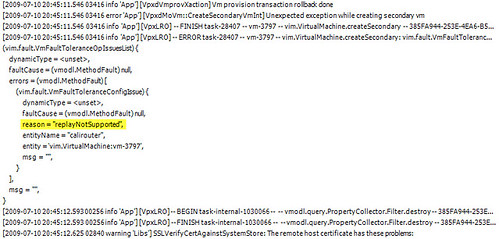
















Hello,
I noticed this some time ago and was really disappointed that the *newest* CPU (Nehalem with Core i7 microarchitecture) don’t allow to turn FT on a powered-on VM, whereas older CPU do.
And I’m not sure it’s about to change anytime soon…
It also raises one question, because after a FT failover (one host crashes, the secondary VM become the primary), ESX is supposed to recreate a secondary VM elsewhere. Does this count as re-enabling FT in the VM too ?
Because then, to restore the VM protection after a failure, you would need to… shut it down. Nice !
Hi Jason,
For FT: Sandy Bridge i7-2600 or E3-1200 series?
It’s fascinating to follow this community–I say “follow” because I am currently bootstrapping myself into VMware virtualization and only have a few servers working (poorly)–so I appreciate your time spent on this blog. About FT: my practical concern is to buy a newest Intel CPU that works with vSphere 4.1/U1 FT. However, I cannot prove if a i7-2600 will work, or must I use a E3-1235? The VMware compatibility does not show any Sandy Bridge system, and the only hint is for SB Xeons, not i7 desktop processors.
Do you know if VMware distinguishes between Xeons and ordinary i7’s?
(Note, I am a former Intel engineer but I can’t find this answer.)
–Will Gillick, San Jose, CA