I ran into a small problem this week in vCloud Director whereby I was unable to Delete a Network Pool. The error message stated Cannot delete network pool because It is still in use. It went on to list In use items along with a moref identifier. This was not right because I had verified there were no vApps tied to the Network Pool. Furthermore the item listed still in use was a dynamically created dvportgroup which also no longer existed on the vNetwork Distributed Switch in vCenter.
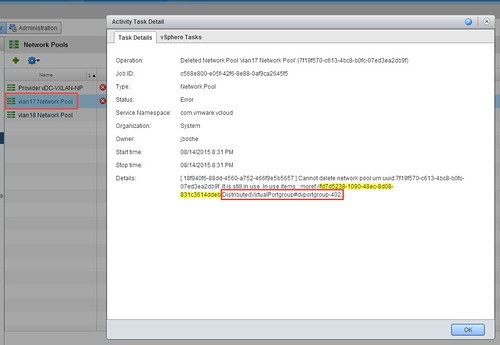
I suspect this situation came about due to running out of available storage space earlier in the week on the Microsoft SQL Server where the vCloud database is hosted. I was performing Network Pool work precisely when that incident occurred and I recall an error message at the time in vCloud Director regarding tempdb.
I tried removing state data from QRTZ tables which I blogged about here a few years ago and has worked for specific instances in the past but unfortunately that was no help here. Searching the VMware Communities turned up sparse conversations about roughly the same problem occurring with Org vDC Networks. In those situations, manually editing the vCloud Director database was required.
An obligatory warning on vCloud database editing. Do as I say, not as I do. Editing the vCloud database should be performed only with the guidance of VMware support. Above all, create a point in time backup of the vCloud database with all vCloud Director cell servers stopped (service vmware-vcd stop). There are a variety of methods in which you can perform this database backup. Use the method that is most familiar to and works for you.
Opening up Microsoft SQL Server Management Studio, there are rows in two different tables which I need to delete to fix this. This has to be done in the correct order or else a REFERENCE constraint conflict occurs in Microsoft SQL Server Management Studio and the statement will be terminated.
So after stopping the vCloud Director services and getting a vcloud database backup…
Step 1: Delete the row referencing the dvportgroup in the [vcloud].[dbo].[network_backing] table:
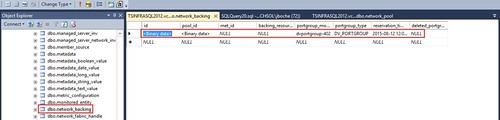
Step 2: Delete the row referencing the unwanted Network Pool in the [vcloud].[dbo].[network_pool] table:
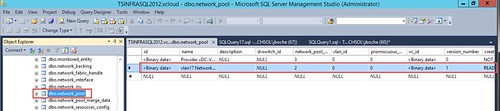
That should take care of it. Start the vCloud Director service in all cell servers (service vmware-vcd start) and verify the Network Pool has been removed.
















Trackbacks /
Pingbacks