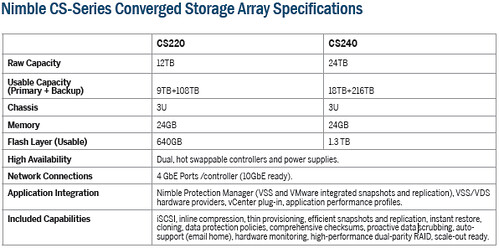![]() It’s the last presentation of the day and the last presentation overall for Gestalt IT Tech Field Day Seattle. We’ve made a short journey from the Microsoft store in Redmond, WA to to NEC in Bellevue. Anyone who knows the NEC brand is aware of their diverse portfolio of products and perhaps their services. Today’s discussion, however, will focus on Storage Solutions.
It’s the last presentation of the day and the last presentation overall for Gestalt IT Tech Field Day Seattle. We’ve made a short journey from the Microsoft store in Redmond, WA to to NEC in Bellevue. Anyone who knows the NEC brand is aware of their diverse portfolio of products and perhaps their services. Today’s discussion, however, will focus on Storage Solutions.
First a bit of background information on NEC as a corporation:
- Founded in 1899
- 142,000 employees
- 50,000 patents worldwide
Storage. NEC opened up with some of today’s storage challenges faced by many. Enter HYDRAstor, a two-tier grid architecture comprised of the following key building blocks:
- Accelerator nodes – Deliver linear performance scalability for backup and archive.
- Storage nodes – Deliver non-disruptive capacity scalability from terabytes to petabytes.
- Standard configurations are delivered with a ratio of 1 Accelerator node for every 2 Storage node – ie.:
- HS8-2004R = 2AN + 4SN = 24TB-48TB Raw
- HS8-2010R = 5AN = 10SN = 120TB Raw
- HS8-2020R = 10AN+20SN = 240TB
- HS8-2110R = 55AN+110SN = 1.3PB Raw
HYDRAstor delivers the following industry standard benefits:
- Scalability – Non disruptive independent linear scaling of capacity and performance; concurrent multiple generations of compute and storage technology.
- Self evolving – Automated load balancing and incorporation of new technology reduces application downtime and data outages.
- Cost efficiency – Reduce storage consumption by 95% or more with superior data deduplication. Ever “green” evolution of energy savings features.
- Resiliency – Greater protection than RAID witih less overhead.
- Manageability – No data migration, zero data provisioning, self-managing storage; single platform for multiple data types, formats and quality of service needs.
A few of other key selling points about HYDRAstor:
- Global Data Deduplication of backup and archive data is achieved during ingest by combining DataRedux with grid storage architecture. Dedupe of 20% to 50% across all datasets.
- Distributed Resilient Data (DRD) technology drives data protection beyond what RAID protection offers with less overhead. At its native configuration, user data is protected against up to three simultaneous disk or node failures. This equates to 150% greater resiliency than RAID6 and 300% greater resiliency than RAID5 with less storage overhead and no performance degradtion during rebuild and leveling processes.
- Turnkey delivery. According to the brochure, HYDRAstor can be installed and performing backup or archive in less than 45 minutes. I’m not sure what the point of this proclaimation is other than it will most likely be purchased in a pre-racked, cabled, and hopefully configured state. When I think about deploying enterprise storage, it’s not something I contemplate performing end to end over my lunch hour.
I know some of the other delegates were really excited about HYDRAstor and its enabling technologies. Sorry NEC, I wasn’t feeling it. HYDRAstor’s approach seems to consume more rack space than the competition, more cabling, and based on today’s lab walkthru, more cooling.

Note : Tech Field Day is a sponsored event. Although I receive no direct compensation and take personal leave to attend, all event expenses are paid by the sponsors through Gestalt IT Media LLC. No editorial control is exerted over me and I write what I want, if I want, when I want, and how I want.

 Gestalt IT Tech Field Day 2 begins with
Gestalt IT Tech Field Day 2 begins with 


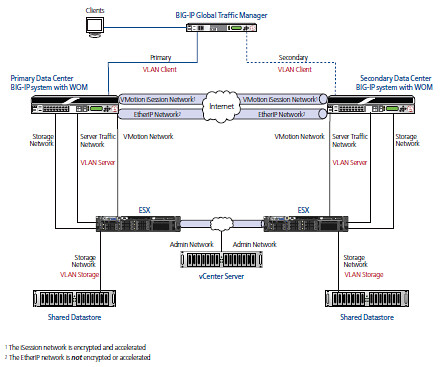
 Today that appliance is supported on only one virtualization platform and it should come as no surprise that the hypervisor of choice is VMware.
Today that appliance is supported on only one virtualization platform and it should come as no surprise that the hypervisor of choice is VMware.