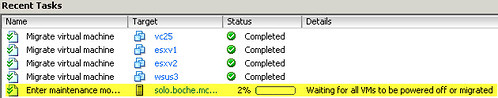Eight new patches have been released for ESX 3.5.0. Other versions of ESX, including vSphere and ESXi, are not impacted.
3 of the 8 patches are rated critical and should be evaluated quickly for application in your virtual infrastructure.
ID: ESX350-200910401-SG Impact: HostSecurity Release date: 2009-10-16 Products: esx 3.5.0 Updates VMkernel, Tools, hostd
This patch contains the following fixes and enhancements:
This patch updates the service console kernel version to kernel-2.4.21-58.EL. The Common Vulnerabilities and Exposures project (cve.mitre.org) has assigned the names CVE-2008-4210, CVE-2008-3275, CVE-2008-0598, CVE-2008-2136, CVE-2008-2812, CVE-2007-6063, and CVE-2008-3525 to the security issues fixed in kernel-2.4.21-58.EL.
This patch reduces the boot time of ESX hosts and should be applied when multiple ESX hosts detect LUNs used for Microsoft Cluster Service (MSCS).
Symptom: Error messages similar to the following might be logged in the /var/log/vmkernel log file of the service console:
Jul 24 14:34:24 VMEX3EQCH1100003 vmkernel: 165:15:48:57.500 cpu0:1033)WARNING: SCSI: 5519: Failing I/O due to too many reservation conflicts
Jul 24 14:34:24 VMEX3EQCH1100003 vmkernel: 165:15:48:57.500 cpu0:1033)WARNING: SCSI: 5615: status SCSI reservation conflict, rstatus 0xc0de01 for vmhba1:0:9. residual R 919, CR 0, ER 3
Jul 24 14:34:24 VMEX3EQCH1100003 vmkernel: 165:15:48:57.500 cpu0:1033)SCSI: 6608: Partition table read from device vmhba1:0:9 failed: SCSI reservation conflict (0xbad0022)
Any additional lines or customizations added by a user in the /etc/fstab file are deleted when VMware Tools is reinstalled or reconfigured. This issue occurs because when uninstalling, VMware Tools restores the files which were backed up during installation.
After applying this patch, any request for connection with ESX 3.5 using cipher suite of 56-bit encryption will be dropped. As a result, browsers that exclusively use cipher suites with 40-bit and 56-bit encryption cannot connect to ESX 3.5. Microsoft has made the Internet Explorer High Encryption Pack available for Internet Explorer 5.01 and earlier. Internet Explorer 5.5 and higher versions already use 128-bit encryption.
This patch contains a fix for a security vulnerability in the ISC third-party DHCP client. This vulnerability allows for code execution in the client by a remote DHCP server through a specially crafted subnet-mask option. The Common Vulnerabilities and Exposures project (cve.mitre.org) has assigned the name CVE-2009-0692 to this issue.
ID: ESX350-200910402-BG Impact: Critical Release date: 2009-10-16 Products: esx 3.5.0 Updates ESX Scripts
This patch is required to be installed with ESX350-200910401-SG (KB 1013124) to resolve a boot-time-related issue. The patch reduces the boot time of ESX hosts and should be applied when multiple ESX hosts detect LUNs used for Microsoft Cluster Service (MSCS).
ID: ESX350-200910403-SG Impact: HostSecurity Release date: 2009-10-16 Products: esx 3.5.0 Updates Web Access
This patch updates the following:
WebAccess component Tomcat server to 5.5.27. This update addresses multiple security issues that exist in the earlier releases of the Tomcat server.
The Common Vulnerabilities and Exposures project (cve.mitre.org) has assigned the names CVE-2008-1232, CVE-2008-1947, and CVE-2008-2370 to the issues addressed by Tomcat 5.5.27. For more information on these security vulnerabilities, refer to the Apache Tomcat 5.x Vulnerabilities page at http://tomcat.apache.org/security-5.html.
WebAccess component JRE to 1.5.0_18. This update addresses multiple security issues that existed in the previous versions of JRE.
The Common Vulnerabilities and Exposures project (cve.mitre.org) has assigned the following names to the security issues fixed in JRE 1.5.0_17:
CVE-2008-2086, CVE-2008-5347, CVE-2008-5348, CVE-2008-5349, CVE-2008-5350, CVE-2008-5351, CVE-2008-5352, CVE-2008-5353, CVE-2008-5354, CVE-2008-5356, CVE-2008-5357, CVE-2008-5358, CVE-2008-5359, CVE-2008-5360, CVE-2008-5339, CVE-2008-5342, CVE-2008-5344, CVE-2008-5345, CVE-2008-5346, CVE-2008-5340, CVE-2008-5341, CVE-2008-5343, and CVE-2008-5355.
The Common Vulnerabilities and Exposures project (cve.mitre.org) has assigned the following names to the security issues fixed in JRE 1.5.0_18:
CVE-2009-1093, CVE-2009-1094, CVE-2009-1095, CVE-2009-1096, CVE-2009-1097, CVE-2009-1098, CVE-2009-1099, CVE-2009-1100, CVE-2009-1101, CVE-2009-1102, CVE-2009-1103, CVE-2009-1104, CVE-2009-1105, CVE-2009-1106, and CVE-2009-1107.
ID: ESX350-200910404-SG Impact: HostSecurity Release date: 2009-10-16 Products: esx 3.5.0 Updates cim
After applying this patch, any request for connection to CIM port 5989 on ESX 3.5 using cipher suite of 56-bit encryption will be dropped.
ID: ESX350-200910405-SG Impact: HostSecurity Release date: 2009-10-16 Products: esx 3.5.0 Updates mptscsi drivers
This patch updates the mptscsi driver to a version that is compatible with the service console version kernel-2.4.21-58.EL.
ID: ESX350-200910406-SG Impact: HostSecurity Release date: 2009-10-16 Products: esx 3.5.0 Updates Service Console DHCP Client
The service console package dhclient has been updated to version dhclient-3.0.1-10.2. This fixes a stack buffer overflow flaw in the ISC DHCP client and a flaw in the way the DHCP daemon init script handles temporary files. The Common Vulnerabilities and Exposures project (cve.mitre.org) has assigned the names CVE-2009-0692 and CVE-2009-1893 to these issues.
ID: ESX350-200910408-BG Impact: Critical Release date: 2009-10-16 Products: esx 3.5.0 Updates VMkernel iSCSI driver
When ESX 3.5 hosts are connected to Adaptec Snap Server series or Dell NX series of NAS appliances through the ESX software iSCSI initiator, sometimes the iSCSI LUNs are not detected by the ESX 3.5 hosts. The issue is caused due to the way the software iSCSI driver detects an overflow condition. This patch fixes the issue.
ID: ESX350-200910409-BG Impact: Critical Release date: 2009-10-16 Products: esx 3.5.0 Updates Emulex FC driver
ESX 3.5 Update 4 hosts with Emulex HBAs might stop responding when accessed through vCenter Server. This Emulex driver patch fixes the issue.
Symptom: On ESX hosts, any application making an ioctl call in to the Emulex driver might fail.