VMware SiteSurvey is a free add-on utility which analyzes vSphere ESX and ESXi hosts for VMware Fault Tolerance (FT) compatibility. My good friend Eric Siebert wrote in depth about this piece of software and its capabilities just after the GA launch of VMware vSphere in 2009.
In June of 2010, VMware released SiteSurvey version 2.5.0. What was unique about this particular release was that VMware transformed it from a standalone Windows application to a vSphere Client Plug-in. Today, version 2.5.2 (released 12/10/10) of this SiteSurvey Plug-in is available as a free download from VMware’s site.
Installation of the plug-in is as simple as they come. Exit the vSphere Client if it is currently running and launch the SiteSurvey-2.5.2.msi executable file. SiteSurvey is a client side plug-in and as such needs to be installed on each machine which has a vSphere Client in order to use the plug-in.
Click Next:
Accept the license agreement and click Next:
Click Next:
After the installation routine completes, click Close:
Now open the vSphere Client and choose Plug-ins | Manage Plug-ins. Note the new SiteSurvey Plugin and VMware’s inconsistent spelling of the Plug-in phrase:
With the plug-in installed and enabled, you’ll now see a SiteSurvey tab in the cluster and host inventory views which will help you identify the FT capabilities of both hosts and virtual machines. Remember, there is a lengthy list of requirements which must be met for hosts, VMs, clusters, and vCenter to enable FT. Information about FT requirements can be found here, here, and here:

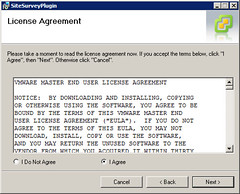
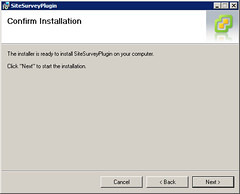
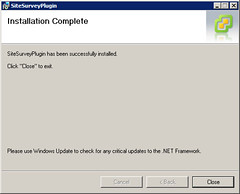


















Using a single fault tolerant server eliminates all this complexity and allows you to put the full power of multi-core processors against your critical workloads.