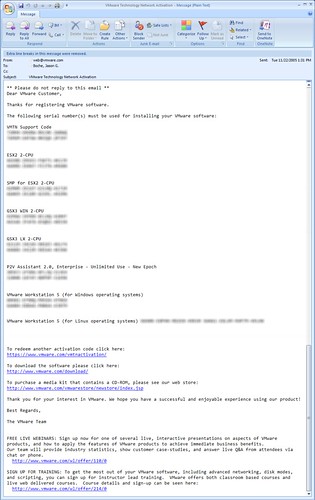 Six years ago I managed a few VMware environments which included GSX and vCenter 1.x/ESX 2.x. At the time I also had a few VMware Technology Network (VMTN) Subscriptions. This offering from VMware was very useful in the lab as it allowed me to kick the tires on many VMware products in a non-production environment. The subscription included the following product licenses and related keys:
Six years ago I managed a few VMware environments which included GSX and vCenter 1.x/ESX 2.x. At the time I also had a few VMware Technology Network (VMTN) Subscriptions. This offering from VMware was very useful in the lab as it allowed me to kick the tires on many VMware products in a non-production environment. The subscription included the following product licenses and related keys:
- ESX2 2-CPU
- SMP for ESX2 2-CPU
- GSX3 2-CPU Windows
- GSX3 2-CPU Linux
- P2V Assistant 2.0 Enterprise Unlimited Use
- Workstation 5 Windows
- Workstation 5 Linux
To summarize, the VMTN Subscription bundled all of VMware’s products (at the time of purchase) for a non-production environment (typically for a lab). This was very useful for me as someone who was just starting to get into larger scale virtual infrastructure. Unfortunately, VMware discontinued the VMTN Subscription a short time after and enthusiasts were left to fend for themselves in order to try out the products in VMware’s expanding portfolio.
Fast forward just a few years and we find that the utility of virtualized datacenters combined with VMware’s innovation has catapulted their brand into the majority of businesses around the globe. During this time, VMware’s loyalist population grows exponentially. VMware responds by formally recognizing the top members in their grass roots community as vEXPERTs.
A few years later, hundreds of thousands of VMware enthusiasts, partners, vEXPERTs, and VMUG members/leaders, struggle to implement longer term evaluations of VMware software, which at this time has exploded in terms of product offerings through VMware’s own development as well as acquisitions. It is no secret that VMware has been wildly successful and has grown at a rapid pace. Those who have been working with and for VMware over the years recognize some of the growing pains and disjointed processes within the organization. These are the among the things that make it difficult to get a fair and unified look at VMware’s products.
VMware needs to resurrect the VMTN Subscription or take a page out of the Microsoft playbook by instantiating a program similar to Microsoft TechNet. The subscription will be an authoritative and adequately staffed clearninghouse offering 365 day evaluation or NFR licenses and keys for all VMware software. Access to the subscription can be granted through various channels. Incentives and discounts can be offered to partners, resellers, vEXPERTs, VMUG members/leaders, as well as VMware Certified individuals.
VMware has come a long way in a short amount of time, garnering success up against the largest competitors in the world. The formula for their success has been great leadership and innovation. The key to their success is a strong community whose members have spent a great deal of their time over the years helping promote VMware to where they are today. The community doesn’t demand large dividends in return. We do, however, ask that VMware get the products into our labs quickly and easily. In my mind, this is essential as the product portfoilo continues to grow and mature. Your talented community members work in leaned out environments. Lab access is inconsistent. 60-day trials expire before we’ve had a chance to get through an adequate POC. This doesn’t lend itself to a confident purchasing decision. I think there are a lot of ways we can analyze this. Every scenario I can think of benefits VMware and is consistent with the grass roots principal the company owes much of its success to. This is also an opportunity for VMware to prove to its constituents that they aren’t all about consumption based or vRAM licensing. It’s a win/win/win proposal.
VMware: Bring Back VMTN Subscriptions.
If you as a reader are in favor of this, please show your support here.


















