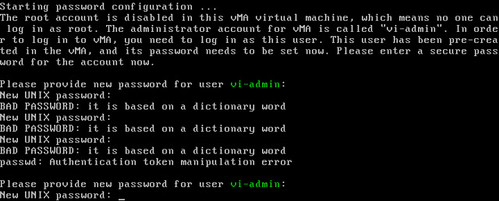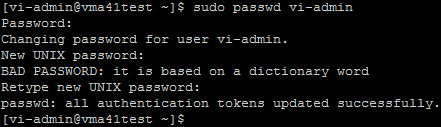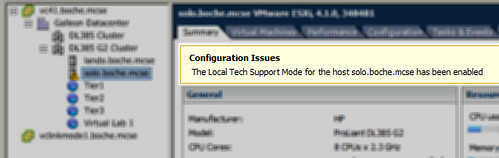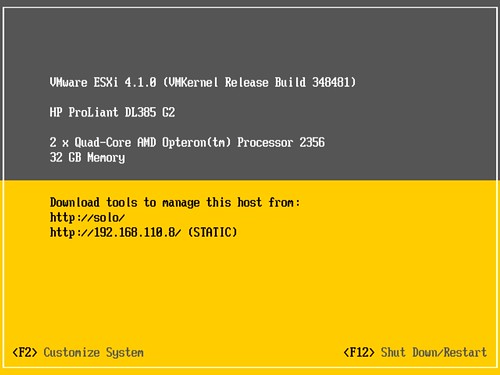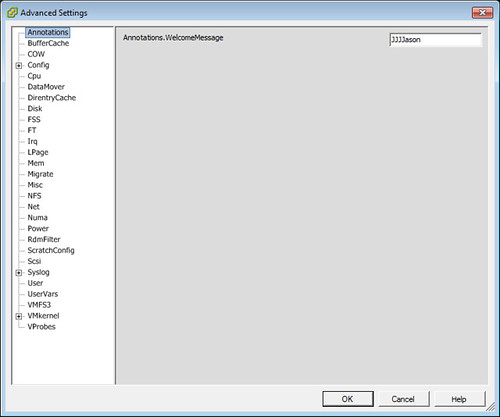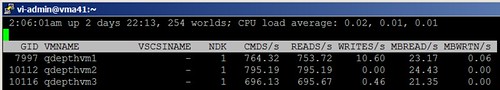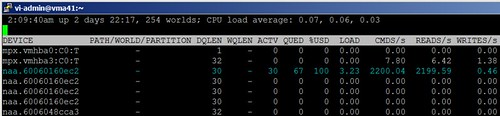I suspect VMware is going to orchestrate the release of the next generation of vSphere with VMworld 2011 or perhaps even sooner. There is a big media event coming up on Tuesday July 12th called Raising the Bar, Part V. I’m guessing announcements and details will be showcased at this event. At any rate, most people have known for quite some time that VMware ESX is being retired in favor of ESXi as VMware’s flagship type 1, enterprise, scalable, datacenter hypervisor going forward. This next version of vSphere which VMware is about to release officially marks the end of ESX. Only ESXi will be available onward into the future. For most people, this doesn’t mean a lot since many have already made the formal transition from ESX to ESXi. However, others have yet to commit to ESXi for various reasons. Those who have already embraced ESXi are prepared for this next release of vSphere and all of the new features that it brings. Those on ESX still are Behind the Eight Ball. With the upcoming version of vSphere, we will no longer have a choice to stay the course with ESX. The time to make the transition to ESXi is becoming critical and that time is now. I had a chance to talk with Susan Gudenkauf who oversees the ESXi program and is helping customers make this transition. Following is the interview. If you’re still hesitant about ESXi, I hope this Q&A session helps.
Q. Can you please introduce yourself and tell us a little about your history at VMware?
A. My name is Susan Gudenkauf and I have been a VMware employee for 8 years. I started at VMware in June of 2003 when there were about 240 employees. My first role here was Senior Systems Engineer and there were only about 10 of us in the world. We are still a tight knit group and those guys are some of my best friends now. I stayed in that role for about 18 months and left when there was around 100 SE’s (me still being the only female in the group). I went on to become a Technical Account Manager (TAM) so I could concentrate on the relationships with my customers instead of the more ‘hit-and-run’ work I was doing as an SE. At the time the territories were a lot larger and I covered 6 states and 3 Canadian Provinces by myself. After I had been a TAM for a couple of years I was promoted to TAM Manager and then Senior Manager. In January of 2011 I left Professional Services (PSO) to oversee the ESXi program as a Senior Program Manager focusing on customer migration. It was a huge step outside of my comfort zone but it’s been a wonderful experience so far. I’ve really been enjoying my career at VMware and it’s been fun getting to do different roles and having varying responsibilities.
Q. You are a legend in VMware certification history. Would you mind sharing that story?
A. I think the word ‘legend’ is a bit much (although it is certainly flattering) but I agree there is definitely some vibe around the VCP #1 thing (VMware Certified Professional). It’s one of the strangest and sweetest things that have ever happened to me. I didn’t know at the time it would become such a big deal, but I regularly get people asking for my autograph and for me to take photos with them. It’s really funny and I’m finally starting to enjoy that people care enough about it to even mention it. The first time I took the VMware course (on ESX 1.5) there wasn’t a VCP exam yet. I was working as a consultant for a partner at the time, but ended up going to VMware about 8 months after the course. The first week I started at VMware I took the VMware ESX 1.52 course and this time they had a certification exam – which we had to write on PAPER. The worst part was that we didn’t find out if we passed or failed for 6 weeks or something. It was pretty nerve wracking. Later I found out that the two guys I was friends with in the class (Ferhan Khan and Michael Cambian) were VCP #2 and VCP #3. It’s funny how we all ended up the first three VCPs in the world.
Q. What is your primary responsibility in your current role?
A. One of the most important responsibilities of my role is to bring awareness to the fact that ESXi is the only VMware hypervisor going forward. In July 2010 we announced that VMware ESX was going away and the next major release would have ESXi as the only platform. It is amazing how many people didn’t realize that when I started with this program. It’s been a major focus for me for all of 2011. Most of what the team has been working on is at the ESXi Info Center here: http://www.vmware.com/products/vsphere/esxi-and-esx/
Q. VMware ESXi may be new to some readers. Can you talk about what ESXi is and provide some historical background on its development?
A. Introduced in 2007, ESXi is the most advanced hypervisor in the market today. It is a “bare-metal” hypervisor and is thinner, lighter, more secure and easier to manage than ESX. ESXi also has a great advantage over other hypervisors due to the fact that it has complete independence from an Operating System. This is key because the hypervisor is the foundation to your private or hybrid cloud and you need it to be solid.
Q. Is ESXi experimental or for non-production use? What is VMware’s support stance on ESXi?
A. ESXi is absolutely designed for production use. It is a fully featured hypervisor that delivers greater performance, reliability, security and scalability than ESX. It can be used to run any of the advanced features of vSphere in a multitude of use cases. In fact, ESXi is already used in Production by a large percentage of VMware customers. We do have an entry level product called VMware vSphere Hypervisor which is based on ESXi but has limited management capabilities and doesn’t give users the advanced features such as high availability, live migration, power management, automatic load balancing, etc. Our support stance on ESXi is the same as our other solutions. We have Production Support (24×7), Basic Support (normal business hours) and Per-Incident Support.
Q. What can you tell me about the adoption rate of ESXi since it’s release?
A. I don’t have specific numbers in front of me, but since ESXi was released in 2007 we had seen a fairly gradual uptick in adoption…until vSphere 4 was released. I think that was really the tipping point for mainstream adoption. An interesting thing to note is that a leading indicator of adoption is the number of downloads each product gets. We’ve seen a reversal of ESX downloads to where they only count for 20% of the overall downloads now whereas ESXi is 80%. That’s really great validation for the strategic direction we have chosen.
Q. Is there a features, support, hardware compatibility, scalability, or stability gap between ESX and ESXi platforms?
A. Interestingly I hear the statement from some people that ESXi “doesn’t have the same functionality” that ESX does. This may have been true at one time, but since ESXi 4.1 came out we’ve really had feature parity. ESXi 4.1 supports Boot from SAN, scripted installations, integrated Active Directory support among other features. You can also expect the scalability that you’ve grown accustomed to with ESX.
Q. ESXi has significantly smaller code base than ESX. How does this impact the effort and time required to deploy and patch ESXi vs. ESX and what does the reduced footprint mean from a security standpoint?
A. You are right about the smaller code base Jason. ESXi is built on less than 100MB of code, whereas ESX is built on over 2GB. That’s a significant savings in space and it brings with it greater reliability and stability. An additional benefit of less code and independence from an Operating System is a lower risk of bugs and other security vulnerabilities.
Q. Has ESXi boot from firmware really taken off? Are there any caveats there?
A. Our major OEM partners offer ESXi pre-installed on their servers due to continuing customer demand. These customers are very enthusiastic about the super-convenient delivery model – just rack the server, power it on and ESXi is up and running. These customers also love the fact that they can run ESXi without local storage which increases the reliability of the server. There really aren’t any caveats other than making sure to use a flash device that’s certified for use for ESXi. These can be obtained from the OEMs. In the future, we intend to provide even more ways to deploy ESXi so that the customer can choose what’s best for their environment.
Q. Some customers have raised software compatibility concerns. How is ESXi impacting the partner ecosystem and what efforts are in place to ensure a seamless migration for ESX shops?
A. I work pretty closely with the Eco-Engineering team regarding our partners and software compatibility. Our partners have known about this transition for years now and those that have not already transitioned their tools to be compatible with ESXi are working diligently to complete this in the near future.
Q. Is VMware offering any special incentives for ESXi purchases, upgrades, or migrations?
A. One of the things I felt adamant about when I took this role was that we needed a way to help our customers migrate to ESXi with the least amount of disruption. Awareness and education are critical to any successful plan. I worked with our VMware Education team to bring an online course to our customers and most importantly to make that course available at no cost to them. It was a little bit of an uphill battle in the beginning since not only did I want VMware to pick up the cost of creating the course, but also the cost of purchasing a number of ESXi eBooks. We are running a promotion now where those that take the course and fill out the survey at the end will get a free eBook while our supplies last. We do still have some eBooks left right now but supplies are running short since it has been a pretty popular promotion. Here is a link to the course so folks can take the course while we still have the ebooks: http://mylearn.vmware.com/mgrreg/courses.cfm?ui=www_edu&a=one&id_subject=23970
Q. Once vSphere.next is released as an ESXi only platform, how long will customers be supported on ESX?
A. VMware will offer 7 years of support from the general availability of a new Major Release. That means ESX 4.x will be supported 7 years from the date of general availability on our next major release. The 7 years of support is broken down into 5 years of General Support and 2 years of Technical Guidance following the end of the General Support.
Q. Futures: Is the ESXi the final frontier for the VMware virtualized datacenter/vCloud platform or are there more platform changes coming?
A. I don’t know that I would say anything in technology is the “final frontier”. I know that everything evolves and ESXi is the platform that brings greater efficiency, reliability and stability to virtualization. My whole philosophy on life is if we aren’t evolving, we are dying. The best part of that is VMware will continue to evolve and be a leader for virtualization and cloud infrastructure. Our company meetings are so cool since we get to see and hear ideas from some of the smartest people on the planet. We hear people say that they have no idea how some of these things are even possible, but when Steve Herrod (our CTO and Senior Vice President of R&D) says it can happen…it just does. It’s fun to be a part of that and watch ideas come to life. Now, as far as a discussion on futures goes I’ll go into detail on some really cool things coming up since I’m certain all of your readers are under NDA, right? OK, I’m kidding. I think we should get Steve to have that discussion.
Thank you for your time Susan!
Thanks so much for the interview Jason, it was an honor to be asked and I had a lot of fun with this. I hope your readers enjoy it!
You can contact Susan on Twitter at: @susangude